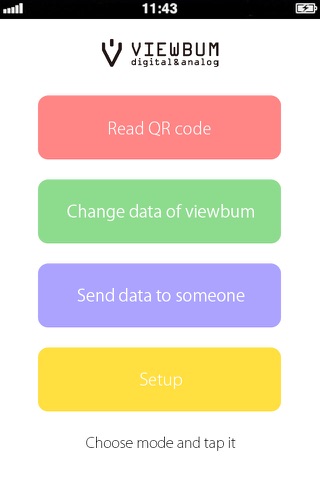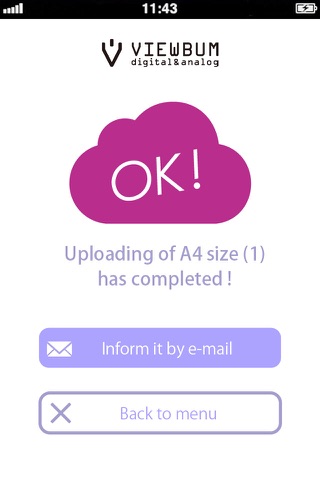-------------------------------------------
VIEWBUM is new concept photo album, which allows users to link “photo” on the album and related photos and videos in your iPhone by QR codes(r) and VIEWBUM app!
You can now present the experience of the real live scene of the album
photos to a person living in a distant place, by sending to him a "
Viewbum" and also transmitting its linked data through Dropbox.
-------------------------------------------
[Remarks]
If you want to use this app, you need to have VIEWBUM album published by Nakabayashi Co.,Ltd. Please contact interior or stationary shop around you or visit Nakabayashi on-line shop. VIEWBUM album lineup is A4 size, square size and mini size, so please choose one along with your favorites!
[Features]
VIEWBUM is next generation photo album. When you hold iPhone over QR codes on pages, you can see photos and videos in this app.
[How to use]
1. Put real photo on VIEWBUM album.
2. Start VIEWBUM app and hold iPhone over QR code near the photo, then VEWBUM app recognize the QR code. If it is difficult to identify QR code by lighting environment, pleas try to use “light” feature.
3. After recognize the QR code, you can choose photos and/or videos by selecting buttons. You can choose photo from camera roll or taking a photo at that time.
4. If some photos and videos have been related with QR code, you can see these photos and videos by recognizing the QR code.
5. If you have a several VIEWBUM albums, you have to put cover QR code seal on VIEWBUM cover in order to manage your VIEWBUM albums. Before try to recognize other QR code on page of other VIEWBUM album, please identify cover QR code in order to change number of VIEMBUM album.
6. You can search a particular VIEWBUM album, by select a photo or movie, which is related with a target, then you can identify a target VIEWBUM album by searching cover QR codes on a series of VIEWBUM albums.
Please visit VIEWBUM webpage or read HELP in VIEWBUM app for more detail information.
[Recommended environment]
- iPhone 4 or later
- iOS 6.0 or later
[Trademarks]
QR Code is a registered trademark of Denso Wave